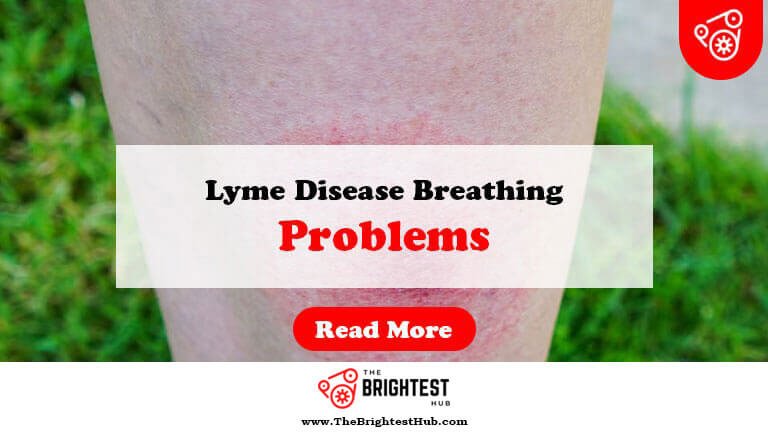Nordictrack S22I Problems: Quick Fixes & Tips
Common problems with the NordicTrack S22i include software glitches and resistance issues. Users often report difficulty with the incline and decline settings.
The NordicTrack S22i is a popular indoor bike that combines cutting-edge technology with an immersive workout experience. Many users appreciate its interactive features and high-quality build. However, like any machine, it can encounter issues that affect performance and user satisfaction.
Problems such as inconsistent resistance levels, screen malfunctions, and unresponsive controls can detract from the overall experience. Addressing these concerns promptly can enhance your workouts and prolong the bike’s lifespan. Understanding these potential problems helps users make informed decisions and troubleshoot effectively, ensuring they get the most out of their fitness investment.
Introduction To Nordictrack S22i Issues

The Nordictrack S22i is a popular exercise bike. Many users love its features. However, some face issues. Understanding these problems helps you stay informed. Quick fixes can save your workout routine.
Common Problems Faced By Users
Users report various issues with the Nordictrack S22i. Here are some common problems:
- Screen Malfunctions: Users experience unresponsive touch screens.
- Noise Issues: Some bikes make strange sounds during use.
- Calibration Problems: Resistance settings may not function correctly.
- Internet Connectivity: Difficulty connecting to Wi-Fi is common.
- Software Glitches: Apps may crash or freeze unexpectedly.
Why Quick Fixes Are Essential
Addressing problems quickly is vital. Quick fixes prevent frustration and downtime.
Here are reasons why you should tackle issues fast:
- Maintains Motivation: Staying on track with workouts is key.
- Extends Equipment Life: Regular maintenance can prevent bigger issues.
- Saves Money: Quick fixes reduce the need for costly repairs.
- Enhances User Experience: Smooth functionality improves enjoyment.
Wi-fi Connectivity Troubles
Experiencing Wi-Fi connectivity issues with your Nordictrack S22I can be frustrating. These problems can interrupt workouts and hinder performance tracking. Understanding the causes and solutions can help you get back on track.
Identifying Connection Issues
Before attempting to fix Wi-Fi issues, it’s important to identify them. Here are some common signs:
- Inability to connect to Wi-Fi.
- Frequent disconnections during workouts.
- Slow loading times for streaming content.
- Error messages related to network connectivity.
Check the following factors:
| Factor | Description |
|---|---|
| Router Distance | Too far from the router can cause weak signals. |
| Network Congestion | Too many devices on the network can slow down the connection. |
| Firmware Updates | Outdated software can lead to connectivity problems. |
Step-by-step Solutions
Follow these steps to resolve Wi-Fi connectivity troubles:
- Restart the Nordictrack S22I: Unplug the device for 30 seconds.
- Check your Wi-Fi signal: Move closer to the router.
- Restart your router: Unplug it, wait, and plug it back in.
- Update firmware: Check for updates in the settings.
- Reset Network Settings: Go to settings and select the option.
- Consult your Internet Service Provider: They can help diagnose issues.
Implement these solutions to improve your connectivity. A stable Wi-Fi connection enhances your Nordictrack experience. Enjoy seamless workouts and accurate performance tracking.
Screen Display Problems
The Nordictrack S22i is popular for its advanced features. Yet, users report screen display problems. These issues can disrupt workouts and affect user experience. Understanding these problems is crucial for effective solutions.
Types Of Screen Malfunctions
Screen malfunctions can vary. Here are the most common types:
- Flickering Screen: The screen may flicker during use.
- Blank Screen: The display might turn completely blank.
- Touchscreen Issues: The touchscreen may not respond.
- Color Distortion: Colors may appear washed out or distorted.
- Resolution Problems: The display may not show clear images.
Effective Troubleshooting Methods
These troubleshooting methods can help resolve screen issues:
- Restart the Console: Turn off the machine and restart.
- Check Connections: Ensure all cables are secure.
- Adjust Brightness: Use the settings to adjust the screen brightness.
- Update Software: Check for software updates and install them.
- Reset to Factory Settings: Restore settings to fix persistent issues.
If problems persist, contact Nordictrack support for further assistance. Keeping your equipment in top shape ensures a great workout experience.
Unresponsive Controls
Experiencing unresponsive controls on your Nordictrack S22i can be frustrating. These issues can disrupt your workout and lead to a poor user experience. Understanding how to identify and fix these problems is essential for maintaining your equipment’s performance.
Recognizing Control Failures
Identify unresponsive controls through the following signs:
- Buttons do not register presses.
- Screen remains blank or frozen.
- Resistance changes erratically.
- Inconsistent touchscreen responses.
Control failures can stem from various reasons:
| Cause | Description |
|---|---|
| Software Glitch | Temporary errors in the machine’s programming. |
| Loose Connections | Wiring issues within the control panel. |
| Battery Problems | Weak or dead batteries affecting performance. |
| Physical Damage | Cracked screens or broken buttons. |
Reset And Repair Tips
Follow these steps to reset and repair your controls:
- Unplug the machine for 30 seconds.
- Plug it back in and power on.
- Check for software updates in the settings.
- Inspect the wiring connections for any loose ends.
- Replace batteries if necessary.
For persistent issues, consider the following:
- Contact Nordictrack customer support.
- Consult the user manual for troubleshooting tips.
- Seek professional repair services for hardware damage.
Maintaining responsive controls ensures a smooth and enjoyable workout experience.
Resistance Level Errors
Resistance level errors can disrupt your workout on the Nordictrack S22i. These issues prevent you from experiencing the proper intensity during your training. Understanding the symptoms and solutions is essential for a smooth exercise routine.
Symptoms Of Resistance Problems
Resistance level issues can show up in various ways. Look out for these common symptoms:
- Inconsistent resistance: Levels do not match your settings.
- Sudden changes: Resistance level changes unexpectedly during workouts.
- No resistance: The bike feels too easy, even at high settings.
- Stuck resistance: The resistance does not adjust at all.
Adjustment And Calibration Techniques
Fixing resistance level errors involves simple adjustments and calibrations. Follow these steps to resolve the problems:
- Check connections: Ensure all cables are connected properly.
- Reboot the machine: Turn off the bike and restart it.
- Calibrate resistance: Access the settings menu and follow calibration prompts.
- Update software: Check for any available firmware updates.
Regular maintenance keeps your Nordictrack S22i in top shape. Always refer to the user manual for specific instructions.
Noisy Operation Complaints
The Nordictrack S22i treadmill has gained popularity for its features. Yet, many users report issues with noisy operation. Such noises can disrupt workouts and cause frustration. Identifying the source of the noise is crucial for a better experience.
Common Noise Issues
Users often report several types of noise from the Nordictrack S22i. Here are the most common complaints:
- Grinding Sounds: Occurs during incline adjustments.
- Squeaking Noises: Common when the belt moves.
- Clicking Sounds: Often linked to loose parts.
- Rattling Noises: Usually from the console or frame.
| Noise Type | Possible Cause | Suggested Fix |
|---|---|---|
| Grinding Sounds | Incline motor issues | Lubricate the incline motor |
| Squeaking Noises | Belt misalignment | Adjust the belt tension |
| Clicking Sounds | Loose screws or parts | Tighten all screws |
| Rattling Noises | Worn-out components | Inspect and replace parts |
Silencing Your Nordictrack S22i
Silencing the Nordictrack S22i can improve your workout experience. Here are steps to reduce noise:
- Check for Loose Parts: Inspect all screws and bolts.
- Lubricate Moving Parts: Use appropriate lubricant for the belt.
- Adjust the Belt: Ensure proper alignment and tension.
- Inspect the Incline Motor: Clean and lubricate it regularly.
- Use a Treadmill Mat: Place it under the machine to absorb sound.
Implement these tips to enjoy a quieter workout on your Nordictrack S22i.
Software Update Snags
Many users of the Nordictrack S22i face issues during software updates. These snags can hinder the bike’s performance. Understanding the common problems helps users troubleshoot effectively.
Update Failure Indicators
Users may notice several signs when a software update fails:
- Stuck Progress Bar: The update seems frozen.
- Error Messages: Alerts pop up during installation.
- Connection Issues: Wi-Fi drops during the update.
- Device Not Responding: The screen remains unresponsive.
These indicators often point to connectivity or compatibility issues. Addressing them quickly restores functionality.
Smooth Update Process
To ensure a smooth update process, follow these steps:
- Check Wi-Fi: Ensure a strong connection.
- Restart Device: Power cycle the S22i before updating.
- Clear Cache: Remove old data to prevent conflicts.
- Follow Instructions: Adhere to on-screen prompts carefully.
These steps help minimize problems during updates. Regular updates keep your S22i operating at peak performance. Stay proactive to enjoy all features.
Maintenance And Care
Keeping your Nordictrack S22i in top shape is essential. Proper maintenance helps prevent problems and extends the bike’s life. Regular care ensures smooth performance and enhances your workout experience.
Regular Maintenance Tips
Follow these simple tips to maintain your S22i:
- Check the cables: Inspect for fraying or damage monthly.
- Clean the frame: Wipe down the frame and screen weekly.
- Lubricate moving parts: Use silicone spray on the joints monthly.
- Inspect the pedals: Ensure they are tight and secure regularly.
- Monitor the resistance: Test the resistance levels after every use.
Longevity Practices For Your S22i
Implement these practices to extend your bike’s life:
- Store properly: Keep the bike in a dry, cool area.
- Avoid excess moisture: Wipe off sweat and spills immediately.
- Use a mat: Place a mat under the bike to protect the floor.
- Regular updates: Keep the software updated for optimal performance.
- Professional servicing: Schedule an annual check-up with a technician.
Professional Help Vs. Diy Repairs
Choosing between professional help and DIY repairs for your Nordictrack S22I can be tough. Many users face common issues. Knowing when to seek help or fix it yourself is key.
When To Seek Professional Assistance
Some problems are too complex for DIY repairs. Here are signs you need a pro:
- Unusual Noises: Grinding or clunking sounds.
- Electrical Issues: Problems with power or display.
- Frame Damage: Cracks or bends in the structure.
- Persistent Errors: Error codes that won’t clear.
Seeking help early can prevent further damage. Professionals have the right tools and expertise.
Diy Repair Confidence
Many repairs can be done at home. Consider these tips to boost your confidence:
- Research: Watch tutorials online. Read manuals.
- Start Small: Fix minor issues first.
- Gather Tools: Have the right tools ready.
- Know Your Limits: Don’t attempt complex repairs.
Common DIY repairs include:
| Issue | DIY Fix |
|---|---|
| Loose Screws | Tighten with a screwdriver |
| Worn Belts | Replace with a new one |
| Calibration Issues | Recalibrate settings |
Taking small steps can lead to big improvements. Enjoy the satisfaction of fixing your equipment.
Frequently Asked Questions
What Are Common Nordictrack S22i Issues?
Common issues include screen malfunctions, resistance problems, and connectivity errors.
How To Troubleshoot Nordictrack S22i Problems?
Restart the machine, check connections, and ensure software is updated for effective troubleshooting.
Is The Nordictrack S22i Worth The Investment?
Yes, it offers excellent features and performance for both beginners and seasoned fitness enthusiasts.
How To Reset Nordictrack S22i?
Press and hold the reset button located at the base for 10 seconds to reset the machine.
Where To Find Nordictrack S22i Support?
Visit the Nordictrack website or contact their customer service for expert assistance and support.
Conclusion
The Nordictrack S22i offers impressive features, but users face some challenges. Common issues include connectivity problems and software glitches. Understanding these problems helps in making informed decisions. Staying aware of potential drawbacks can enhance your overall experience. Weigh the pros and cons before investing in this fitness equipment.