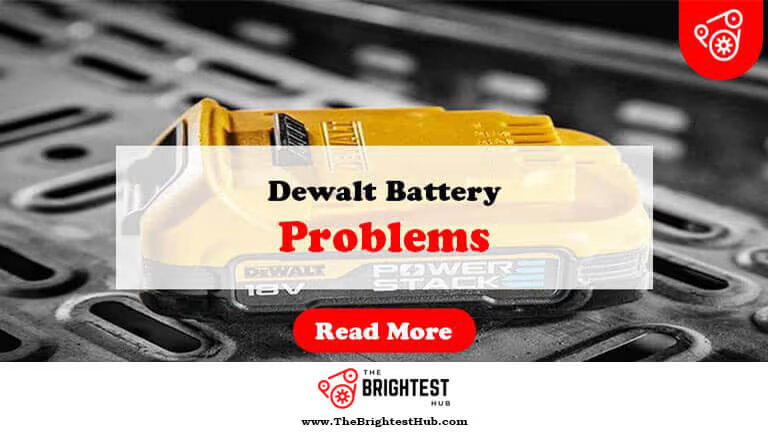Hunter Fan Remote Problems: Quick Fixes and Tips
Hunter fan remote problems often stem from dead batteries, signal interference, or faulty wiring. Troubleshooting these issues can restore functionality quickly.
Hunter ceiling fans are popular for their efficiency and style. However, remote control issues can frustrate users. Common problems include the remote not responding, inconsistent speed control, or lights failing to turn on. Identifying the root cause is essential for a quick fix.
Issues may arise from battery depletion, signal blockages, or internal malfunctions. Regular maintenance can help prevent many remote-related problems. Understanding these challenges allows homeowners to enjoy their fans without interruptions. This guide provides simple solutions to common Hunter fan remote issues, ensuring optimal performance and comfort in your living space.
Introduction To Hunter Fan Remote Issues

Hunter fans are popular for their style and functionality. Many users enjoy the convenience of their remote controls. However, some face problems with these remotes. Understanding these issues helps in finding solutions quickly.
Common Complaints
- Remote not working: Users often report that the remote fails to respond.
- Battery issues: Dead batteries cause many remotes to stop working.
- Interference: Other electronic devices can interfere with the remote signal.
- Limited range: Some users notice a short distance for effective control.
- Buttons sticking: Some remotes have buttons that stick or jam.
Importance Of Functional Remotes
A functional remote enhances user experience. It allows for easy control of fan settings. Users can adjust speed and light with just a click.
In homes with high ceilings, a remote is essential. Climbing ladders can be dangerous and inconvenient. A working remote makes life easier and safer.
Quick adjustments improve comfort levels. This is crucial during changing seasons. A functional remote leads to energy efficiency too.
| Issue | Impact | Solution |
|---|---|---|
| Remote not working | Inconvenience | Check batteries and replace if needed |
| Interference | Limited control | Move other devices away from fan |
| Limited range | Frustration | Reposition fan or remote |
Troubleshooting Basics
Understanding how to troubleshoot your Hunter fan remote can save time and frustration. Start with simple steps to diagnose the problem. This section covers essential troubleshooting tips to get your remote working again.
Initial Steps To Diagnose
Begin with these basic steps:
- Check if the fan responds to the remote.
- Look for any visible damage on the remote.
- Ensure the fan is plugged in and powered on.
- Confirm that there are no obstructions blocking the fan.
Perform these checks before diving deeper into potential issues. Most problems have simple solutions.
Checking Battery Life
Battery issues are common with remote controls. Follow these steps:
- Remove the back cover of the remote.
- Check the battery type; most use AA or AAA batteries.
- Replace old batteries with new ones.
- Ensure the batteries are installed correctly.
New batteries can often fix unresponsive remotes. Always keep spare batteries handy.
For quick reference, here’s a table summarizing the battery check:
| Step | Action |
|---|---|
| 1 | Remove back cover. |
| 2 | Check battery type. |
| 3 | Replace with new batteries. |
| 4 | Install batteries correctly. |
Follow these steps for quick troubleshooting of your Hunter fan remote.
Connectivity Challenges
Hunter fan remotes can face various connectivity challenges. Users often struggle with pairing the remote to the fan. Interference from other devices can also create issues. Understanding these problems helps you enjoy a smooth experience.
Pairing The Remote With The Fan
Pairing your Hunter fan remote is essential for operation. Follow these steps:
- Turn off the fan and remote.
- Locate the receiver inside the fan.
- Find the pairing button on the receiver.
- Press and hold the pairing button.
- While holding, turn on the fan.
- Release the button once the fan responds.
- Test the remote to ensure it works.
Make sure the batteries in the remote are new. Old batteries can prevent pairing. Always follow the user manual for specific instructions.
Dealing With Interference
Interference can disrupt communication between the remote and fan. Common sources include:
- Other remote-controlled devices
- Wireless routers
- Microwave ovens
- Bluetooth devices
To minimize interference:
- Keep the fan away from other electronic devices.
- Avoid using multiple remotes in the same area.
- Change the fan’s frequency if possible.
Testing different locations can help find a better signal. Always ensure a clear line of sight between the remote and fan.
Button Malfunctions
Button malfunctions can disrupt your experience with Hunter fan remotes. Problems like sticky or unresponsive buttons often arise. This section explains these issues and offers solutions.
Sticky Or Unresponsive Buttons
Sticky or unresponsive buttons can be frustrating. Here are common causes:
- Dirt and debris accumulation
- Moisture exposure
- Battery issues
Identifying the problem helps in finding a solution. If buttons stick, try pressing them gently. If they remain unresponsive, check the battery.
Cleaning And Maintenance Tips
Regular cleaning keeps your remote in top shape. Follow these simple steps:
- Turn off the remote and remove batteries.
- Use a soft cloth to wipe the surface.
- Use a cotton swab for button crevices.
- For stubborn dirt, dampen the cloth with water.
- Allow the remote to dry completely before reinserting batteries.
Consider these maintenance tips:
| Tip | Description |
|---|---|
| Store Safely | Keep remote in a dry place. |
| Use Cover | Consider using a protective cover. |
| Check Batteries | Replace batteries regularly. |
Following these tips ensures your remote functions properly for years.
Signal Issues
Signal issues can affect your Hunter fan remote’s performance. Weak signals lead to unresponsive fans. Understanding how to fix these problems is essential for smooth operation.
Optimizing Remote Range
To improve the signal range of your Hunter fan remote, follow these steps:
- Remove obstructions between the remote and the fan.
- Ensure the fan is within 30 feet of the remote.
- Avoid interference from electronic devices.
- Use fresh batteries in the remote.
Try different angles. Hold the remote at various positions. Sometimes, small changes can boost the signal.
Resetting The Remote Signal
Resetting your Hunter fan remote can resolve many signal issues. Follow these steps:
- Turn off the fan using the wall switch.
- Remove the batteries from the remote.
- Press any button on the remote for 10 seconds.
- Reinsert the batteries.
- Turn the fan back on using the wall switch.
- Press the “learn” button on the fan’s receiver.
- Finally, test the remote.
Performing these steps can help restore connectivity.
Electronic Glitches
Many users face issues with their Hunter Fan remotes. Electronic glitches can cause malfunctions. These glitches may disrupt fan speed, light settings, or remote responsiveness.
Reprogramming The Remote
Reprogramming your Hunter Fan remote can fix many issues. Follow these simple steps:
- Turn off the fan.
- Locate the small button on the fan’s receiver.
- Press and hold this button for a few seconds.
- Release the button and wait for the light to blink.
- Press the “on” button on the remote.
- Check if the fan responds correctly.
Reprogramming may solve remote control problems quickly.
When To Replace The Remote
Sometimes, reprogramming does not help. Here are signs it’s time to replace your remote:
- The remote does not respond at all.
- Buttons are stuck or broken.
- Battery replacement does not fix the issue.
- Intermittent connectivity with the fan.
Consider buying a new remote if you notice these signs.
| Issue | Solution |
|---|---|
| Remote not responding | Try reprogramming or replace the batteries. |
| Buttons are unresponsive | Check for damage or replace the remote. |
| Fan speed is inconsistent | Reprogram the remote or check connections. |
Understanding these issues helps maintain your Hunter Fan’s performance.
Environmental Factors
Environmental factors can affect your Hunter fan remote’s performance. Understanding these factors helps troubleshoot issues effectively. Two main factors are temperature and humidity, along with physical obstructions.
Temperature And Humidity Effects
Temperature and humidity can impact the remote’s functionality. Extreme temperatures may cause the remote to malfunction.
- High Temperatures: Can lead to overheating.
- Low Temperatures: May cause batteries to drain quickly.
- High Humidity: Can cause moisture buildup, affecting electronics.
Ensure your remote is kept in a stable environment. Avoid placing it in areas with extreme conditions.
Physical Obstructions
Physical obstructions can block the signal between the remote and the fan. Common obstructions include:
- Walls: Thick walls can weaken signals.
- Furniture: Large furniture can block the path.
- Appliances: Other electronics may interfere with signals.
To improve performance, remove any nearby obstructions. Ensure a clear line of sight to the fan.
Advanced Troubleshooting
Troubleshooting Hunter Fan remote problems can be tricky. Advanced techniques help identify deeper issues. This section covers essential steps.
Circuit Board Inspection
Inspecting the circuit board is crucial. Follow these steps:
- Turn off the fan and unplug it.
- Remove the fan cover carefully.
- Look for loose wires or connections.
- Check for visible damage or burn marks.
Use a multimeter to test connections. Ensure the circuit board is functioning correctly. Replace the board if necessary.
Contacting Customer Support
Sometimes, contacting customer support is the best option. Follow these steps:
- Gather your fan model number.
- Prepare a list of issues you face.
- Have your purchase date ready.
Call the support number or visit their website. Explain your problem clearly. They can guide you through solutions. Keep records of conversations for future reference.
Preventative Measures And Care
Taking care of your Hunter fan remote can prevent many issues. Regular maintenance helps keep it functioning well. Simple steps can extend its life. Let’s explore some effective ways to care for your remote.
Routine Maintenance Schedule
Implementing a routine maintenance schedule is crucial. Set a specific time each month for checks. Follow these easy steps:
- Check batteries regularly. Replace them if low.
- Clean the remote surface with a soft cloth.
- Inspect buttons for any sticky residue.
- Ensure the remote is stored in a safe place.
Best Practices For Longevity
Following best practices keeps your Hunter fan remote in top shape. Consider these tips:
- Use only recommended batteries. Avoid cheap alternatives.
- Avoid exposure to extreme temperatures. Keep it in a cool place.
- Limit moisture exposure. Keep it dry and clean.
- Handle gently. Avoid dropping or hitting the remote.
By incorporating these preventative measures, you ensure a longer life for your Hunter fan remote. Regular care saves time and money on replacements.
Frequently Asked Questions
Why Is My Hunter Fan Remote Not Working?
Check the batteries first. Ensure they are installed correctly and not depleted.
How Do I Reset My Hunter Fan Remote?
Locate the reset button on the receiver. Press and hold it for five seconds to reset.
Can I Use A Universal Remote For Hunter Fans?
Yes, many Hunter fans are compatible with universal remotes. Verify compatibility with your specific fan model.
Why Does My Hunter Fan Remote Only Work Sometimes?
Interference from other devices or low battery power can cause intermittent functionality. Try relocating or replacing batteries.
What Should I Do If My Hunter Fan Is Unresponsive?
Inspect the power source and ensure the fan is plugged in. Check the remote batteries next. “`
Conclusion
Hunter fan remote issues can be frustrating, but many problems have simple solutions. Regular maintenance and battery checks often resolve common troubles. If problems persist, consider consulting the user manual or customer support. Keeping your fan remote in good condition will enhance your overall experience and ensure optimal performance.